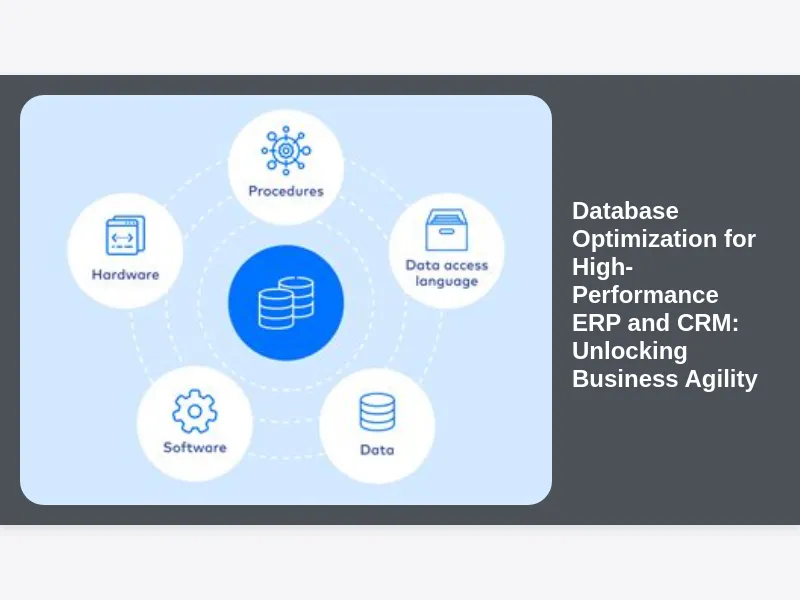In today’s fiercely competitive business landscape, the speed and efficiency of your Enterprise Resource Planning (ERP) and Customer Relationship Management (CRM) systems are no longer just a nice-to-have; they are absolutely critical for survival and growth. Think about it: every delay, every lagging report, every slow transaction directly impacts productivity, customer satisfaction, and ultimately, your bottom line. At the heart of these vital business applications lies the database – the powerhouse storing all your critical information. Without a robust and highly optimized database, even the most cutting-edge ERP and CRM solutions will falter. This is precisely why database optimization for high-performance ERP and CRM isn’t just a technical task; it’s a strategic imperative that fuels real business agility and competitive advantage.
Many organizations invest heavily in their ERP and CRM software, purchasing licenses for top-tier solutions, training their teams, and customizing interfaces. Yet, they often overlook the underlying engine that powers these systems: the database. A neglected database can turn an otherwise powerful ERP or CRM into a frustratingly slow and inefficient tool, leading to user dissatisfaction, data integrity issues, and missed business opportunities. This comprehensive guide will delve deep into the world of database optimization, exploring the essential strategies, techniques, and best practices needed to ensure your ERP and CRM systems perform at their peak, delivering the speed, reliability, and responsiveness your business demands. We’ll uncover how to identify bottlenecks, implement effective solutions, and maintain an optimized environment that supports your business objectives now and in the future.
Why Database Performance Matters Immensely for Your ERP and CRM Systems
Have you ever tried to generate a complex sales report only to wait minutes, or even longer, for the data to load? Or perhaps your customer service agents struggle with slow screens when trying to access critical customer information during a live call? These are not isolated incidents; they are common symptoms of an underperforming database supporting your ERP and CRM systems. The impact of poor database performance ripples through every department, affecting daily operations and strategic decision-making. High-performance ERP and CRM systems rely entirely on a database that can deliver information swiftly and reliably.
The direct consequences of a slow database are tangible and often costly. Employee productivity takes a significant hit when users spend valuable time waiting for applications to respond. Frustrated employees are less efficient and more prone to errors. Furthermore, customer experience suffers dramatically if your CRM is too slow to provide timely support or personalize interactions. In an era where customer satisfaction dictates loyalty, a slow CRM can lead to lost sales and damaged reputation. Beyond the operational headaches, a sluggish database can also impede strategic analysis, making it difficult for management to get real-time insights for critical business decisions, thus hindering agility and responsiveness in a dynamic market.
Understanding Common Bottlenecks in ERP and CRM Databases
Before you can optimize, you need to identify where the problems lie. ERP and CRM databases are inherently complex, dealing with massive volumes of data, intricate relationships, and a high concurrency of transactions. This complexity makes them particularly susceptible to a variety of performance bottlenecks. One of the most prevalent issues is inefficient SQL queries, often written by developers without a deep understanding of database internals or optimized for a specific scenario that later scales poorly. These “bad” queries can consume excessive CPU, memory, and I/O resources, slowing down the entire system.
Another frequent culprit is the lack of proper indexing. Indexes are like the index in a book, allowing the database to quickly locate specific data without scanning the entire table. Without appropriate indexes, or with too many poorly designed ones, every data retrieval operation can become a full-table scan, crippling performance. Furthermore, inadequate hardware resources, such as insufficient CPU power, limited RAM, or slow disk I/O, can create a physical bottleneck, irrespective of how well your queries or indexes are designed. Network latency between the application servers and the database server can also introduce delays, especially in distributed environments. Understanding these common pressure points is the first step towards targeted and effective database optimization for high-performance ERP and CRM.
The Pivotal Role of Proper Indexing Strategies for ERP and CRM Databases
Indexes are often called the lifeblood of database performance, and for good reason. They are fundamental to database optimization for high-performance ERP and CRM systems. Imagine searching for a specific order in a database with millions of records without an index – the database would have to scan every single record until it finds the one you’re looking for. This is incredibly inefficient. An index provides a quick lookup mechanism, allowing the database to jump directly to the relevant data, drastically reducing query execution times.
However, it’s not simply about creating more indexes. An abundance of poorly chosen indexes can actually degrade performance, particularly for write operations (inserts, updates, deletes), because every time data changes, all associated indexes must also be updated. The key is to identify the columns most frequently used in WHERE clauses, JOIN conditions, and ORDER BY clauses of your most critical queries. Different types of indexes, such as B-tree, clustered, and non-clustered, serve different purposes, and selecting the right type for the specific workload of your ERP or CRM is crucial. Regular analysis of query execution plans and index usage statistics is essential to maintain an optimal indexing strategy, ensuring that your system retrieves data as efficiently as possible.
Mastering SQL Query Tuning for Optimal ERP System Performance
Even with perfect indexing, poorly written SQL queries can still bring your ERP system to its knees. SQL query tuning is an art and a science, focused on making queries execute as quickly as possible while consuming minimal resources. This is a core component of effective database optimization for high-performance ERP and CRM. Many ERP and CRM systems come with pre-built queries, but custom reports, integrations, and unique business processes often necessitate writing new SQL, or modifying existing ones, where performance issues frequently arise.
The process of query tuning typically begins with identifying the slowest queries using database performance monitoring tools. Once identified, the next step involves analyzing their execution plans, which reveal how the database engine intends to process the query. This analysis can expose opportunities for improvement, such as missing indexes, inefficient join orders, or the use of functions that prevent index utilization. Techniques include rewriting complex subqueries, avoiding SELECT *, using appropriate JOIN types, eliminating unnecessary sorts, and filtering data as early as possible in the query execution process. Educating developers on best practices for writing efficient SQL specific to the database platform your ERP/CRM uses (e.g., SQL Server, Oracle, MySQL) is paramount for sustained optimal performance.
Effective Data Archiving and Purging Policies for ERP and CRM Systems
Over time, ERP and CRM databases accumulate vast amounts of historical data. While retaining historical information can be valuable for analysis and compliance, storing decades of transactional data that is rarely accessed in active tables can significantly bloat your database, slowing down queries and increasing maintenance overhead. Implementing effective data archiving and purging policies is a vital strategy for database optimization for high-performance ERP and CRM. This involves moving older, less frequently accessed data from primary, high-performance tables to archive storage, or even completely deleting data that is no longer required and legally permitted to be removed.
Archiving doesn’t mean deleting data; it means relocating it to a less active, potentially less expensive storage tier while still making it accessible if needed for compliance or historical reporting. Purging, on the other hand, is the permanent removal of data that serves no further business or legal purpose. Carefully defining data retention policies, identifying what data can be archived or purged, and setting up automated processes for these tasks can dramatically reduce the size of your active database, leading to faster queries, quicker backups, and more efficient index maintenance. This strategy not only improves performance but also reduces storage costs and simplifies database management, ensuring your system remains lean and responsive.
Hardware Sizing and Configuration for Optimal Database Servers
While software optimization techniques like indexing and query tuning are crucial, they can only do so much if the underlying hardware is insufficient. Proper hardware sizing and configuration are foundational to database optimization for high-performance ERP and CRM. The database server needs adequate processing power (CPU), sufficient memory (RAM), and fast storage (I/O) to handle the workload demands of your ERP and CRM applications. Under-specifying any of these components will inevitably lead to performance bottlenecks.
For CPU, consider the number of cores and clock speed, ensuring they can handle the concurrent query execution and background processes. RAM is perhaps the most critical component, as databases heavily rely on caching frequently accessed data in memory to avoid costly disk I/O. Insufficient RAM leads to excessive disk reads and writes, known as “page faults” or “buffer pool churn,” which cripples performance. Furthermore, storage I/O performance is paramount. Solid State Drives (SSDs) or Non-Volatile Memory Express (NVMe) drives are now virtually a requirement for database servers due to their superior read/write speeds compared to traditional Hard Disk Drives (HDDs). Configuring RAID levels (e.g., RAID 10) for data protection and performance, and ensuring adequate network bandwidth between the application and database tiers, are also critical considerations. Investing in the right hardware upfront or upgrading existing infrastructure often yields the most significant and immediate performance gains.
Leveraging Database Caching Mechanisms for Enhanced Responsiveness
Beyond the physical RAM allocated to the database server, understanding and leveraging database caching mechanisms is paramount for achieving the kind of responsiveness expected from high-performance ERP and CRM systems. Caching refers to the process of storing frequently accessed data or computational results in a faster, more readily available location (typically memory) so that subsequent requests for that same data can be served much more quickly without having to hit slower storage or re-compute results. Most modern relational database management systems (RDBMS) implement various levels of caching.
The most common form is the data cache or buffer pool, where actual data pages and index pages are stored in memory after being read from disk. The larger and more efficiently utilized this cache, the less frequently the database has to access slower disk storage. Beyond data caching, many databases also implement query plan caching, where the optimized execution plans for frequently run queries are stored, avoiding the overhead of re-parsing and re-optimizing the query each time it’s executed. Some advanced systems also offer result set caching, where the actual results of a query are stored, making subsequent identical queries almost instantaneous. Understanding how your specific ERP/CRM database utilizes these caches and configuring their size and eviction policies appropriately is a key aspect of database optimization for high-performance ERP and CRM, drastically reducing latency for common operations.
Proactive Database Monitoring and Alerting: Staying Ahead of Performance Issues
You can’t optimize what you don’t measure. Proactive database monitoring and alerting are essential for maintaining the high performance of your ERP and CRM systems and for effective database optimization for high-performance ERP and CRM. It’s about more than just reacting to user complaints; it’s about identifying potential problems before they impact your business users. Monitoring involves continuously collecting metrics related to database health, resource utilization, and query performance.
Key metrics to track include CPU utilization, memory usage (especially buffer pool hit ratio), disk I/O rates, network latency, active connections, lock waits, deadlocks, and the execution times of critical queries. Many commercial and open-source monitoring tools are available that can collect this data and present it in intuitive dashboards. More importantly, these tools should be configured with alerting thresholds. For instance, if CPU usage consistently exceeds 80%, or if the number of lock waits spikes, an alert should be triggered to the database administration team. This allows DBAs to investigate and address issues before they escalate into major outages or significant performance degradation, ensuring that your ERP and CRM systems remain consistently fast and reliable. Regular review of historical performance data can also reveal trends and help with capacity planning.
Scalability Best Practices for Growing ERP and CRM Systems
As your business grows, so does your data volume and the number of users interacting with your ERP and CRM systems. What performs well today might become a bottleneck tomorrow. Therefore, considering scalability is a critical part of database optimization for high-performance ERP and CRM. Scalability refers to the ability of a system to handle a growing amount of work. For databases, this typically involves two main approaches: vertical scaling and horizontal scaling.
Vertical scaling, often called “scaling up,” involves adding more resources (CPU, RAM, faster storage) to an existing server. This is usually the simpler approach initially but has physical limits and can become very expensive. Horizontal scaling, or “scaling out,” involves adding more servers to distribute the load. This can be achieved through techniques like database clustering (e.g., Oracle RAC, SQL Server Always On Availability Groups) for high availability and load balancing, or through sharding, where data is partitioned across multiple independent database servers. While more complex to implement and manage, horizontal scaling offers virtually unlimited potential for growth. Deciding on the appropriate scaling strategy depends on your specific ERP/CRM architecture, growth projections, budget, and the database technology you employ. Planning for scalability from the outset can save significant headaches down the line.
Choosing the Right Database Technology and Architecture
The choice of database technology and its underlying architecture plays a foundational role in achieving database optimization for high-performance ERP and CRM. While many ERP and CRM solutions are designed to work with popular relational databases like Oracle, Microsoft SQL Server, or MySQL, the specific version, edition, and configuration choices can significantly impact performance. For instance, enterprise-grade databases often offer advanced features like in-memory options, sophisticated query optimizers, and robust concurrency control mechanisms that might not be available in standard editions.
Beyond traditional relational databases, some modern ERP and CRM solutions or their extensions might leverage NoSQL databases for specific use cases, such as handling unstructured data (e.g., customer interactions, social media feeds) or for massive-scale, high-velocity data ingestion. Understanding the strengths and weaknesses of different database types (e.g., row-oriented vs. column-oriented, document vs. graph databases) and how they align with the data access patterns of your business applications is vital. Furthermore, the overall database architecture, whether on-premises, in the cloud (IaaS, PaaS, or SaaS options), or a hybrid approach, introduces different considerations for performance, management, and cost. A well-informed decision about the underlying database technology and its deployment model sets the stage for optimal performance from day one.
Transaction Management and Concurrency Control for Data Integrity and Speed
ERP and CRM systems are inherently transactional. They involve numerous concurrent users performing various operations like creating sales orders, updating customer records, or processing invoices. Efficient transaction management and robust concurrency control mechanisms are crucial for maintaining data integrity while ensuring high performance in these multi-user environments. Without proper controls, concurrent operations could lead to data inconsistencies or deadlocks, where two or more transactions are stuck waiting for each other to release resources, effectively grinding the system to a halt.
Database management systems employ various locking mechanisms (row-level, page-level, table-level) and isolation levels to manage concurrent access. While necessary for data integrity, excessive or poorly managed locking can become a significant bottleneck, causing long wait times and reduced throughput. Database optimization for high-performance ERP and CRM therefore includes careful attention to transaction design. This means striving for short, atomic transactions where possible, using appropriate isolation levels that balance consistency with concurrency, and monitoring for lock contention and deadlocks. Developers and DBAs need to collaborate to identify and resolve queries or application logic that lead to excessive locking, ensuring that transactions complete quickly and efficiently, allowing your business operations to flow smoothly.
Backup, Recovery, and Disaster Preparedness: Balancing Safety with Performance
While performance is a top priority, the ability to recover your data quickly and reliably in the event of a system failure or disaster is non-negotiable for ERP and CRM systems. Backup and recovery strategies, while primarily focused on data safety, also have a direct impact on performance and availability. Long backup windows, for instance, can impact system availability or consume significant resources during operational hours, affecting user experience.
An optimized backup strategy ensures that data is regularly backed up with minimal impact on the live system. This often involves incremental or differential backups, leveraging snapshot technologies, or utilizing database features like log shipping or replication for near real-time data redundancy. Similarly, the recovery process must be swift. Recovery Time Objectives (RTO) and Recovery Point Objectives (RPO) are critical metrics that dictate the acceptable downtime and data loss. Testing your recovery procedures regularly is vital to ensure they work as expected when disaster strikes. Furthermore, features like database high availability (HA) and disaster recovery (DR) solutions (e.g., clustering, mirroring, Always On Availability Groups) are integral to ensuring that your ERP and CRM systems remain operational even in the face of hardware failures or catastrophic events, minimizing disruptions to your business processes.
The Interplay of Security and Database Performance
Security is paramount for ERP and CRM systems, as they house your most sensitive business and customer data. However, implementing robust security measures can sometimes introduce performance overhead if not carefully considered. Striking the right balance between ironclad security and optimal database performance is a crucial aspect of database optimization for high-performance ERP and CRM. For example, encryption at rest or in transit adds computational overhead, and while necessary for data protection, it can marginally increase latency. Similarly, granular access controls and extensive auditing can consume CPU and I/O resources as the database constantly verifies permissions and logs every action.
The key is to implement security intelligently. This includes leveraging database-native encryption features that are often highly optimized, implementing least-privilege access models to minimize the attack surface, and carefully configuring auditing to capture only necessary events. Regularly reviewing security configurations and their performance impact, alongside general database tuning efforts, ensures that your commitment to data protection doesn’t inadvertently throttle your business applications. Furthermore, secure coding practices for applications interacting with the database, and protection against common vulnerabilities like SQL injection, not only enhance security but also prevent potentially resource-intensive malicious queries from compromising system stability and performance.
Optimizing Cloud-Based ERP and CRM Databases
The migration of ERP and CRM systems to the cloud has become increasingly popular, offering benefits like scalability, flexibility, and reduced infrastructure management. However, optimizing a cloud-based database for high-performance ERP and CRM presents a unique set of challenges and opportunities distinct from on-premises deployments. While the cloud provider manages the underlying hardware, you’re still responsible for efficient database usage. One of the primary considerations is selecting the appropriate service tier and instance size for your database (e.g., AWS RDS instance types, Azure SQL Database service tiers). Under-provisioning resources in the cloud can lead to performance degradation just as it would on-premises, while over-provisioning leads to unnecessary costs.
Network latency within the cloud environment and between your on-premises systems and the cloud database can also be a significant factor. Choosing the right region, availability zones, and ensuring optimal network connectivity are vital. Cloud-specific features like auto-scaling, read replicas, and managed services (PaaS offerings) can be powerful tools for performance and scalability, but they require careful configuration and monitoring. Understanding the cost implications of I/O operations and data transfer in the cloud is also crucial, as inefficient queries can quickly rack up unexpected bills. Cloud optimization is about leveraging cloud-native features and understanding the shared responsibility model to ensure your cloud ERP and CRM databases run efficiently and cost-effectively.
Automation and AI in Database Optimization: The Future is Here
The complexity of modern ERP and CRM databases, combined with the sheer volume of data and transactions, makes manual optimization an increasingly daunting task. This is where automation and Artificial Intelligence (AI) are stepping in, revolutionizing database optimization for high-performance ERP and CRM. Many database vendors and third-party tools now offer features that leverage machine learning to analyze performance metrics, identify anomalies, recommend index changes, and even automatically tune query execution plans.
AI-driven tools can monitor vast amounts of performance data in real-time, detect patterns that human eyes might miss, and predict potential bottlenecks before they occur. They can suggest optimal indexing strategies based on actual query workloads, identify inefficient queries, and even autonomously adjust database parameters to improve performance. For instance, some advanced systems can automatically manage buffer pool sizes, adapt to changing workloads by dynamically re-optimizing queries, or even recommend data archiving strategies based on usage patterns. While human database administrators (DBAs) will always be essential, automation and AI empower them to focus on more strategic tasks, ensuring continuous optimization and proactive problem resolution in highly dynamic ERP and CRM environments.
Team Collaboration: DBAs, Developers, and Business Users Working Together
Achieving sustained database optimization for high-performance ERP and CRM is rarely the sole responsibility of the database administration team. It requires a collaborative effort involving various stakeholders, including DBAs, application developers, and even business users. DBAs possess deep knowledge of database internals, performance tuning techniques, and infrastructure. Developers, on the other hand, understand the application’s logic, data access patterns, and the queries it generates. Business users, often overlooked, provide critical insights into which reports are run most frequently, which transactions are most critical, and where performance bottlenecks are truly impacting their daily work.
Effective communication and a shared understanding of performance goals are vital. DBAs should work with developers to educate them on writing efficient SQL, designing appropriate data models, and understanding the impact of their code on database performance. Developers should provide DBAs with insights into new features, anticipated workloads, and custom report requirements. Regular performance reviews involving all parties can help identify issues early, prioritize optimization efforts, and ensure that technical solutions align with business needs. This cross-functional collaboration fosters a culture of performance, where everyone plays a role in ensuring the ERP and CRM systems operate at peak efficiency.
Continuous Improvement: A Never-Ending Journey for Database Optimization
Database optimization for high-performance ERP and CRM is not a one-time project; it is a continuous, iterative process. Your business evolves, data volumes grow, user demands change, and software updates are released. Each of these factors can introduce new performance challenges or negate previous optimization efforts. Therefore, maintaining peak performance requires ongoing vigilance, monitoring, and adaptation.
This continuous improvement cycle involves regularly reviewing performance metrics, analyzing new or changed workloads, re-evaluating indexing strategies, and periodically auditing SQL queries for inefficiencies. As new versions of your ERP/CRM software are deployed, or as the underlying database system receives updates, it’s crucial to re-validate performance and adjust configurations as needed. Data archiving and purging policies also need to be regularly reviewed and updated to reflect changes in data retention requirements. By embedding database optimization into your regular IT operations and adopting a mindset of constant refinement, you ensure that your ERP and CRM systems remain agile, responsive, and continue to provide the competitive edge your business needs in an ever-changing digital landscape. It’s a journey, not a destination, ensuring your most critical business applications always deliver maximum value.
Conclusion
The journey towards database optimization for high-performance ERP and CRM is multifaceted, encompassing everything from hardware sizing and careful indexing to intelligent query tuning, data lifecycle management, and leveraging cutting-edge cloud and AI technologies. It’s a strategic endeavor that directly translates into improved business agility, enhanced customer satisfaction, and greater operational efficiency. Neglecting your database is akin to putting premium fuel into a car with a clogged engine – you simply won’t get the performance you expect.
By understanding the common bottlenecks, implementing a holistic approach to optimization, fostering cross-functional collaboration, and committing to continuous monitoring and refinement, your organization can unlock the full potential of its ERP and CRM investments. The payoff is not just faster applications, but a more responsive, data-driven business capable of making quicker decisions, serving customers better, and ultimately, achieving sustained growth. Invest in your database’s health, and watch your ERP and CRM systems transform from mere tools into powerful engines of business success.