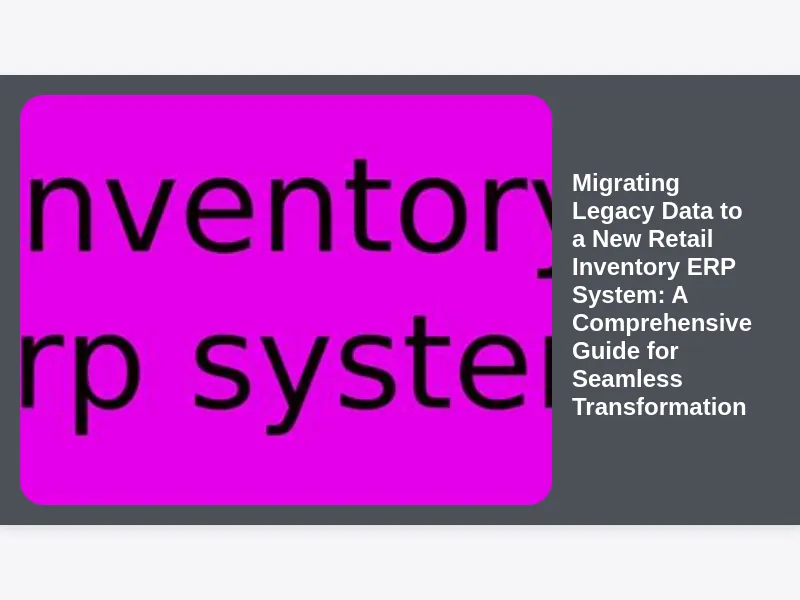Embarking on the journey of migrating legacy data to a new retail inventory ERP system is a monumental undertaking for any business. It’s more than just a technical task; it’s a strategic imperative that can redefine your operational efficiency, enhance decision-making, and ultimately, drive growth in the competitive retail landscape. As businesses evolve, so too must their foundational systems. The antiquated data structures and fragmented information silos of legacy systems often become bottlenecks, stifling innovation and limiting true visibility into inventory, sales, and customer behavior.
This guide will walk you through the intricate process of migrating legacy data to a new retail inventory ERP system, offering insights, best practices, and actionable advice to ensure a smooth transition. We understand the apprehension that comes with such a significant change, but with careful planning, meticulous execution, and a clear understanding of the challenges and opportunities, you can unlock the full potential of your new ERP system and revolutionize your retail operations. Get ready to transform your data from a historical archive into a dynamic, future-ready asset.
The Inevitable Shift: Why Retailers Need Modern ERP Systems
The retail world is in constant flux, driven by evolving consumer expectations, omnichannel proliferation, and the relentless pace of technological advancement. For many retailers, their existing inventory management systems, often cobbled together over years or built on outdated platforms, simply cannot keep pace. These “legacy” systems, while once functional, now present significant roadblocks to efficiency and growth. They often lack real-time visibility, struggle with integration, and are notoriously difficult to scale.
Imagine trying to manage inventory across multiple stores and an e-commerce platform using disparate spreadsheets or a system that was designed before the smartphone era. The inefficiencies are staggering, leading to stockouts, overstocking, inaccurate financial reporting, and ultimately, lost sales and diminished customer satisfaction. This operational friction directly impacts profitability and market responsiveness. Therefore, the decision to invest in a new, modern retail inventory ERP system isn’t merely an upgrade; it’s a critical strategic move to stay competitive, agile, and profitable.
Decoding “Legacy Data”: What Are We Really Migrating?
Before you can effectively plan for migrating legacy data to a new retail inventory ERP system, it’s crucial to understand precisely what “legacy data” encompasses. It’s not just your product SKUs and quantities; it’s a vast repository of historical information that has accumulated over years, sometimes decades, within your existing systems. This can include product catalogs with descriptions, pricing, and attributes; supplier information, purchase orders, and receiving logs; customer details, sales history, and return data; location-specific inventory counts; historical transactional data like sales orders and invoices; and even warehouse management details.
The challenge lies not just in the volume of this data but in its varied formats, inconsistencies, and potential for redundancy or corruption. Legacy systems often have unique data structures, proprietary formats, and may lack proper data governance over time. Understanding the types of data, their relationships, and their current state of cleanliness is the absolute first step. Without this comprehensive understanding, any migration effort risks transferring not just data, but also all the existing problems and inefficiencies into your brand-new, expensive ERP system, undermining its very purpose.
Why a New Retail Inventory ERP System? Unlocking Core Benefits
The primary driver behind migrating legacy data to a new retail inventory ERP system is the promise of significant operational and strategic advantages. A modern ERP (Enterprise Resource Planning) system, especially one tailored for retail, offers a unified platform for managing all aspects of your inventory, from procurement to point-of-sale. This integration eliminates data silos, provides a single source of truth, and fosters real-time visibility across your entire retail ecosystem.
Consider the benefits: enhanced inventory accuracy, leading to fewer stockouts and reduced carrying costs; streamlined supply chain management with improved vendor relations and optimized purchasing; robust analytics for demand forecasting and trend identification; seamless omnichannel fulfillment capabilities; and improved customer relationship management through better understanding of purchase history. Furthermore, a modern ERP system often comes with advanced reporting tools, compliance features, and the scalability necessary to support future business growth. It shifts your focus from reactive problem-solving to proactive strategic planning, empowering your team with the data they need to make informed decisions swiftly.
The Pillars of a Successful Data Migration Strategy
Successfully migrating legacy data to a new retail inventory ERP system demands a well-defined and meticulously executed strategy. This isn’t a task to be rushed or underestimated; it requires a structured approach that encompasses planning, execution, and validation. Think of it as constructing a sturdy bridge between your past and your future. The strategy begins long before any data is moved, with a thorough assessment of your current state and a clear vision of your desired future state.
Key pillars of this strategy include defining scope and objectives, identifying critical data elements, assembling a dedicated migration team, establishing clear roles and responsibilities, choosing the right tools and methodologies, and creating a comprehensive testing and validation plan. Crucially, a robust data migration strategy also incorporates contingency planning and a clear communication framework to keep all stakeholders informed and engaged throughout the process. Neglecting any of these pillars can lead to delays, data integrity issues, and significant post-migration challenges that can erode the benefits of your new ERP system.
Assessment and Discovery: Understanding Your Data Landscape
The foundational step in migrating legacy data to a new retail inventory ERP system is an exhaustive assessment and discovery phase. You cannot effectively move what you don’t fully understand. This phase involves a deep dive into your existing legacy systems to identify all relevant data sources, data types, data volumes, and their current quality. It’s akin to an archaeological dig, uncovering layers of information accumulated over time.
During this stage, your team will map out existing data flows, understand how different datasets interact, and identify any data dependencies. It’s also the prime opportunity to identify redundant, obsolete, or trivial (ROT) data that doesn’t need to be migrated, or worse, could contaminate your new system. Engaging subject matter experts from various departments – sales, marketing, finance, operations, IT – is critical here, as they hold invaluable institutional knowledge about how data is used and its inherent nuances. This comprehensive understanding forms the bedrock upon which all subsequent migration activities are built, minimizing surprises down the line.
Data Cleansing and Transformation: Refining Your Assets
Once you’ve assessed your data, the next critical step in migrating legacy data to a new retail inventory ERP system is data cleansing and transformation. Think of this as polishing raw diamonds; you’re taking imperfect data and making it pristine and ready for its new home. Legacy data is often riddled with inconsistencies, duplicates, outdated records, and missing information. Attempting to move “dirty” data into a new ERP system will only replicate and amplify existing problems, leading to inaccurate reports, flawed decision-making, and user frustration.
Data cleansing involves identifying and rectifying these issues: standardizing formats, correcting errors, removing duplicates, and enriching incomplete records. Following cleansing, data transformation reshapes the data to fit the schema and requirements of the new ERP system. This might involve changing data types, splitting or combining fields, or applying specific business rules. This painstaking process, though time-consuming, is non-negotiable. Investing adequately in data cleansing and transformation upfront saves countless hours of troubleshooting and rework post-migration, ensuring the integrity and usability of your data in the new environment.
Data Mapping: Bridging the Old and New Systems
Data mapping is arguably the most technical and intricate phase when migrating legacy data to a new retail inventory ERP system. It’s the process of defining how each piece of data from your source (legacy) system will correspond to a specific field in your target (new ERP) system. This isn’t a simple one-to-one translation; it often involves complex logical transformations, data aggregations, and derivations to ensure that the data aligns with the new system’s structure and business logic.
For instance, a single product field in your legacy system might need to be split into multiple fields in the new ERP (e.g., product name, SKU, variant type). Conversely, multiple legacy fields might combine into one new field. Data mapping requires a deep understanding of both the legacy system’s database schema and the new ERP’s data model, along with a clear grasp of your business processes. Detailed mapping documentation is essential, serving as a blueprint for the actual migration and a reference for future validation. Errors in data mapping can lead to significant data integrity issues, rendering parts of your new ERP system unusable or producing misleading information.
Choosing the Right ERP Solution for Retail: More Than Just Software
While our focus is on migrating legacy data to a new retail inventory ERP system, the success of the entire endeavor heavily relies on selecting the right new system in the first place. This isn’t merely a technical procurement; it’s a strategic decision that will impact every facet of your retail business for years to come. The right ERP solution should align with your current operational needs, support your future growth ambitions, and offer industry-specific functionalities that address the unique challenges of retail.
Consider factors such as scalability, integration capabilities with other vital systems (POS, e-commerce platforms, CRM), mobile accessibility, analytics and reporting features, vendor reputation, and crucially, total cost of ownership (TCO) including licensing, implementation, training, and ongoing support. Engage key stakeholders from across your organization in the selection process to ensure the chosen solution meets diverse departmental requirements. A misfit ERP can negate all the painstaking effort put into data migration, leading to user dissatisfaction and a failure to realize the anticipated benefits.
Migration Methodologies: Phased vs. Big Bang Approaches
When it comes to the actual execution of migrating legacy data to a new retail inventory ERP system, two primary methodologies typically emerge: the “Big Bang” approach and the “Phased” approach. Each has its own set of advantages and disadvantages, and the choice largely depends on the complexity of your data, the scale of your operations, and your organization’s risk tolerance.
The “Big Bang” approach involves migrating all data and switching over to the new ERP system simultaneously, often over a weekend or a short, intense period. This method offers a rapid transition and avoids the complexities of running two systems concurrently, but it carries higher risk due to the single point of failure. The “Phased” approach, conversely, involves migrating data and implementing the new system in stages, perhaps by department, location, or specific functionality. This reduces risk and allows for lessons learned in early phases, but it can be more complex to manage due to the need for temporary interfaces between old and new systems. A thorough analysis of your specific business context, data dependencies, and available resources will guide the optimal choice.
Ensuring Data Security and Compliance During Migration
In the current landscape of strict data regulations, ensuring robust data security and compliance is paramount when migrating legacy data to a new retail inventory ERP system. Retailers handle sensitive information, including customer data (PII), payment details, and proprietary inventory information. Any breach or non-compliance during the migration process can lead to significant financial penalties, reputational damage, and loss of customer trust.
This means implementing stringent security protocols at every stage: securing data in transit, ensuring encrypted storage, limiting access to authorized personnel, and maintaining audit trails of all data manipulations. Compliance with regulations like GDPR, CCPA, PCI DSS, and local data protection laws must be baked into your migration plan. Consider data anonymization or tokenization for highly sensitive non-essential data where appropriate. Work closely with legal and compliance teams to review data handling procedures and ensure that your migration strategy not only moves data efficiently but also protects it rigorously and adheres to all relevant legal frameworks.
Testing, Validation, and Reconciliation: Trusting Your New System
The work of migrating legacy data to a new retail inventory ERP system doesn’t end when the data appears in the new system. In fact, one of the most crucial phases is rigorous testing, validation, and reconciliation. This stage is about verifying that the migrated data is accurate, complete, consistent, and correctly integrated into the new ERP’s functionalities. Without comprehensive testing, you run the risk of operating with flawed data, which can undermine business operations and erode user confidence.
This involves multiple layers of testing: unit testing of individual data sets, integration testing to ensure data flows correctly between modules, and user acceptance testing (UAT) where end-users validate the data and functionality in real-world scenarios. Data reconciliation, a critical component, compares data points in the new system against the legacy system to identify any discrepancies. This could involve running reports from both systems and comparing totals, counts, and specific record details. Any discrepancies must be thoroughly investigated and resolved before going live. Think of this as a meticulous quality assurance process, ensuring the integrity and reliability of your new data foundation.
Minimizing Business Disruption and Downtime
A key concern for any retail business when migrating legacy data to a new retail inventory ERP system is minimizing operational disruption and downtime. Retail relies on continuous sales, inventory accuracy, and customer service. Prolonged outages or significant errors during the transition can lead to lost revenue, frustrated customers, and a negative impact on employee morale. Strategic planning is essential to mitigate these risks.
This involves careful scheduling of migration activities, particularly the cutover period, to coincide with periods of low business activity, such as overnight hours or historically slow days. Communicating clearly and frequently with all internal and external stakeholders (including customers and suppliers, if impacted) about the migration timeline and potential temporary service interruptions is crucial. Developing detailed rollback plans and having robust backup systems in place provides a safety net in case unforeseen issues arise. The goal is to make the transition as seamless as possible, allowing your retail operations to resume full functionality with minimal hitches.
Training and User Adoption: Empowering Your Team
Even the most perfectly executed migrating legacy data to a new retail inventory ERP system will fall short if your team isn’t prepared to use it. User adoption is a critical, often underestimated, factor in the success of any new ERP implementation. Employees who are comfortable and proficient with the new system are more productive, make fewer errors, and ultimately drive the return on investment. Without adequate training, even well-migrated data can be mismanaged or underutilized.
Develop a comprehensive training program tailored to different user roles within your retail organization. This should include hands-on sessions, practical exercises, and accessible training materials. Provide ongoing support, perhaps through a dedicated help desk or super-users who can assist colleagues. Foster a culture of learning and encourage questions. Early and consistent communication about the benefits of the new system can also help alleviate resistance to change. Remember, technology is only as good as the people who use it, and empowering your team through effective training ensures they embrace the new system and leverage its full capabilities.
Post-Migration Audit and Optimization: Continuous Improvement
The successful completion of migrating legacy data to a new retail inventory ERP system is a significant milestone, but it’s not the end of the journey. The post-migration period requires an ongoing commitment to auditing and optimization to ensure the new system delivers its promised value. This phase is about fine-tuning, identifying areas for improvement, and leveraging the new capabilities to their fullest extent.
Conduct regular post-implementation audits to review data integrity, system performance, and user satisfaction. Monitor key performance indicators (KPIs) to track the impact of the new ERP on inventory accuracy, sales efficiency, supply chain costs, and customer satisfaction. Gather feedback from users to identify pain points or areas where additional training or system adjustments might be needed. The retail environment is dynamic, and your ERP system should evolve with it. Continuous optimization ensures your new ERP remains a powerful tool, adapting to new business requirements and maximizing its contribution to your ongoing success.
Common Pitfalls to Avoid When Migrating Legacy Data
While the benefits of migrating legacy data to a new retail inventory ERP system are clear, the path is fraught with potential pitfalls that can derail even the best-laid plans. Being aware of these common traps can help you navigate the process more effectively. One frequent mistake is underestimating the complexity and volume of legacy data. Many projects fail because they don’t allocate enough time, resources, or expertise to the data assessment, cleansing, and mapping phases.
Another pitfall is poor communication and lack of stakeholder engagement. Without buy-in from all levels, resistance to change can sabotage user adoption. Ignoring data quality issues or rushing the data cleansing process is another critical error, as “garbage in, garbage out” remains a harsh reality. Furthermore, failing to conduct thorough testing and validation before going live can lead to critical operational disruptions. Finally, neglecting proper project management, including clear timelines, defined roles, and contingency plans, often results in scope creep, budget overruns, and missed deadlines. Proactive identification and mitigation of these risks are key to a smooth migration.
Measuring ROI and Success Metrics for Your ERP Migration
Justifying the significant investment in migrating legacy data to a new retail inventory ERP system requires a clear understanding of its return on investment (ROI) and key success metrics. Before you even begin the migration, define what success looks like for your organization. This goes beyond simply having the new system up and running; it involves quantifiable improvements that impact your bottom line.
Typical KPIs for a retail ERP migration might include improved inventory accuracy (reduced discrepancies), decreased carrying costs (less excess stock), accelerated order fulfillment times, reduced stockouts, enhanced forecast accuracy, increased sales conversions, improved supply chain efficiency, and higher employee productivity. Financial metrics such as reduced operational costs, increased gross margins, and overall profitability are also crucial. Regularly track these metrics post-migration to demonstrate the tangible benefits of the new ERP system and ensure that the project delivers on its strategic promises, providing a clear picture of the value generated from your investment.
The Role of Expert Partners in Data Migration: When to Seek Help
For many retail organizations, the internal resources and expertise required for successfully migrating legacy data to a new retail inventory ERP system can be daunting. This is where the invaluable role of expert partners comes into play. Engaging experienced data migration specialists or ERP implementation consultants can significantly increase the likelihood of a smooth and successful transition. These partners bring specialized knowledge, proven methodologies, and a wealth of experience from similar projects across various industries.
They can assist with critical phases such as legacy system assessment, complex data mapping, advanced data cleansing and transformation, and developing robust testing strategies. Furthermore, they can help navigate the complexities of specific ERP solutions, provide invaluable project management oversight, and offer best practices to mitigate common risks. While there’s an associated cost, the investment in expert partners often pays for itself by preventing costly errors, accelerating implementation timelines, and ensuring data integrity, ultimately leading to a more efficient and effective utilization of your new ERP system.
Future-Proofing Your Retail Data Strategy: Beyond the Migration
Successfully migrating legacy data to a new retail inventory ERP system is a monumental achievement, but it’s also an opportunity to future-proof your overall retail data strategy. The new ERP system provides a clean, integrated foundation for your data, enabling you to be more agile and responsive to future market demands. The lessons learned during the migration process, particularly around data governance and quality, should be institutionalized and maintained.
Consider establishing ongoing data governance policies, including regular data audits, data quality checks, and clear protocols for data entry and maintenance. Explore how your new ERP system can integrate with emerging technologies like AI for predictive analytics, IoT for real-time inventory tracking, or advanced customer relationship management tools. The goal is to view your data not just as a static asset, but as a dynamic, living resource that continuously evolves and informs your strategic decisions. By embracing a proactive data strategy, you ensure your retail business remains competitive, innovative, and resilient for years to come.
Conclusion: The Transformative Power of a Well-Executed Migration
The journey of migrating legacy data to a new retail inventory ERP system is undeniably complex, fraught with technical challenges and operational considerations. Yet, it is an essential and ultimately transformative undertaking for any retail business aiming for sustained growth and efficiency in today’s dynamic marketplace. From the initial assessment of your antiquated data to the final phases of testing and post-migration optimization, every step requires meticulous planning, dedicated resources, and an unwavering commitment to data integrity.
A successful migration isn’t just about moving bits and bytes; it’s about unlocking the true potential of your business data, streamlining operations, empowering your team with accurate insights, and ultimately, delivering a superior customer experience. By carefully navigating the complexities, understanding the critical phases, and leveraging best practices, you can ensure that your transition is seamless, setting the stage for a future where your retail inventory ERP system is not just a tool, but a powerful strategic asset driving your business forward. Embrace the change, plan diligently, and watch your retail operations flourish like never before.